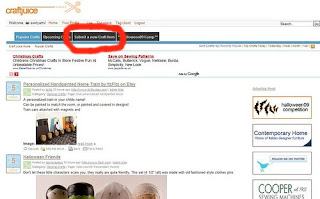 When you go to the main homepage you will see this page. You want to click on the tab at the top that says Submit a New Craft Item.
When you go to the main homepage you will see this page. You want to click on the tab at the top that says Submit a New Craft Item. You will then be taken to this page where you have to put in your item url. This can be from your online shops, flickr, blog etc but make sure that it is for one particular item - not your whole Etsy shop or your whole blog - just the actual post/item or photograph will do.
You will then be taken to this page where you have to put in your item url. This can be from your online shops, flickr, blog etc but make sure that it is for one particular item - not your whole Etsy shop or your whole blog - just the actual post/item or photograph will do.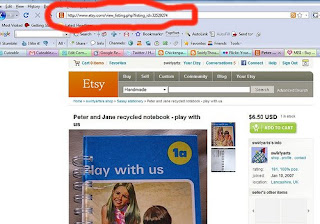 Here is an example of where to look for your url - I was uploading one of my Peter and Jane books onto Craft Juice as I had just listed it in my Etsy shop.
Here is an example of where to look for your url - I was uploading one of my Peter and Jane books onto Craft Juice as I had just listed it in my Etsy shop.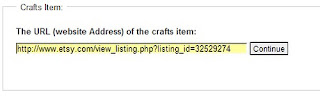 Copy and paste your item url into the box and click continue.
Copy and paste your item url into the box and click continue.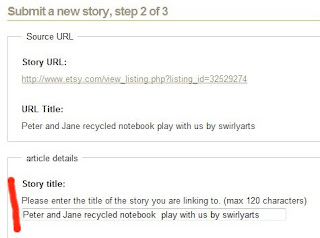 You will then see a page like this. Sometimes you will get an added extra bit in the story title. The bit extra in this one is the 'by swirlyarts'. Sometimes it will say 'misi' or 'folksy' or 'flickr' - it's my personal preference to edit this out but you can leave yours in.
You will then see a page like this. Sometimes you will get an added extra bit in the story title. The bit extra in this one is the 'by swirlyarts'. Sometimes it will say 'misi' or 'folksy' or 'flickr' - it's my personal preference to edit this out but you can leave yours in.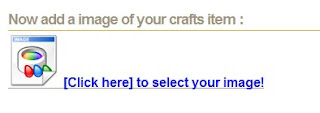 You will then see this option - add an image. This is very important as most people will look at the image straight away. Simply do as it says and 'click here' It will link to the url and show you the range of photographs you have there. So for Etsy it will show you your main photograph and then the thumbnails of the smaller photographs. Your main photograph is normally the one you will be using on Craft Juice.
You will then see this option - add an image. This is very important as most people will look at the image straight away. Simply do as it says and 'click here' It will link to the url and show you the range of photographs you have there. So for Etsy it will show you your main photograph and then the thumbnails of the smaller photographs. Your main photograph is normally the one you will be using on Craft Juice.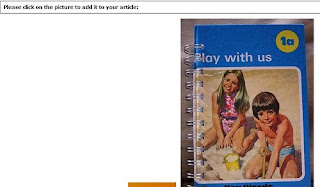 All you have to do is click on the photograph you want - remember though that if you click on a thumbnail then it will come up as a thumbnail on Craft Juice - so small in other words!
All you have to do is click on the photograph you want - remember though that if you click on a thumbnail then it will come up as a thumbnail on Craft Juice - so small in other words!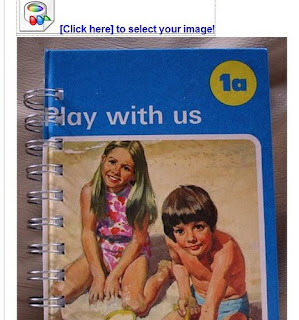 Your image will then come up in the post like this.
Your image will then come up in the post like this.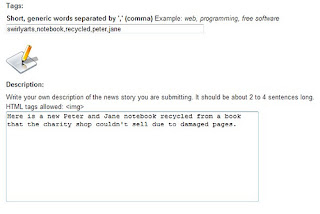 You then need to add tags that are relevant eg jewellery, earrings, steampunk etc etc and also a description. As it says your description should be about 2 to 4 sentences long.
You then need to add tags that are relevant eg jewellery, earrings, steampunk etc etc and also a description. As it says your description should be about 2 to 4 sentences long.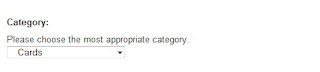 Then choose a category for your work - if there isn't a specific one then choose general crafts. Then click to continue.
Then choose a category for your work - if there isn't a specific one then choose general crafts. Then click to continue.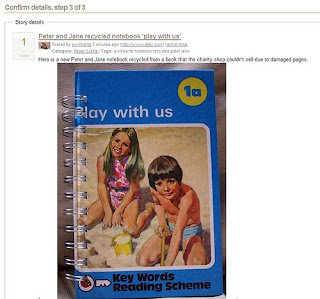 You will get a preview of how your item will look - if it's ok then click on the submit story button and if you need to edit anything then click on the modify button.
You will get a preview of how your item will look - if it's ok then click on the submit story button and if you need to edit anything then click on the modify button.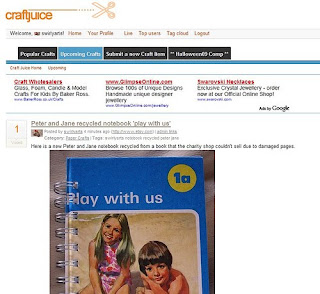 Your post will then be live!
Your post will then be live! You will notice that you have 1 vote on your post - this is your own vote. The whole idea of Craft Juice is to vote for others work that you like and promote networking - as well as seeing some fabulous handmade items!
You will notice that you have 1 vote on your post - this is your own vote. The whole idea of Craft Juice is to vote for others work that you like and promote networking - as well as seeing some fabulous handmade items!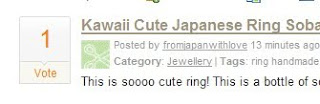 To vote for others just click on the vote button next to their work - easy peasy! Just make sure you are logged in :)
To vote for others just click on the vote button next to their work - easy peasy! Just make sure you are logged in :)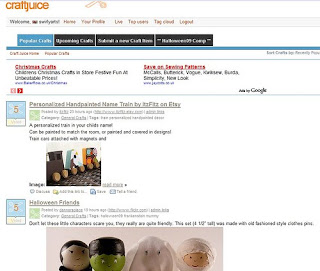 And then when you have 5 votes you will be automatically moved from the upcoming crafts tab to the popular crafts page - and when that happens you will be automatically tweeted about too which will bring even more people in to look at your work!
And then when you have 5 votes you will be automatically moved from the upcoming crafts tab to the popular crafts page - and when that happens you will be automatically tweeted about too which will bring even more people in to look at your work!So go and join - it's free and fun! Oh and another thing to add - when I list things in my shops I have a routine. List the item, put it in the relevant groups etc on Flickr, tweet about it and then add it to Craft Juice. That way I maximise the number of people that will see the item!
Feel free to ask any questions :)

13 comments:
Hiya Lyndsey - I've just got here via Folksys blog as I was interested in this upcycled malarky. It wasn't something that I'd heard of before - recycled yes, and I've already done that with the old coffee jars that I covered with letter peel offs and they are my matching set of tea coffee and sugar jars now. I've only just joined Folksy and Flickr so I'm still feeling my way at the moment. Any tips would be gratefully recieved hun.
Take care
Sam x
Thanks for the tips Lyndsey. Really helpful!
I use it when I remember to. A good reason to upload your stuff is that they can get pulled up onto page one of a google search through being of Craftjuice. Its so easy to add stuff that it is almost a no-brainer!
Craft juice is a fab place to prommote your items.
Great tutorial Swirly!
thanks swirly - I'm one of those who'd never heard of it. Where do I get my extra hours in the day, please? Looks like a great place to promote, so thank you!
Ta-dah!!
And now I must go and show off me things!! Something I've not done for a while so thanks for the virtual kick in the pants!!
Thanks, I never really knew what to do with Craft juice, but now I do!!
Thanks so much... never heard of Craftjuice until I saw the Folksy post and your tutorial was so helpful. xxx
Ahhh! now I get it :O)
Thanks for such a clear tutorial. I really like the idea of a routine when listing a new item.
Thanks so much for this post! Saw you link to it over on Folksy forum and am so glad I came here to read it. I 'get' CraftJuice now, and am using it. I'm also really glad you posted about your routine - I have now written down a routine to go through, to promote my items each time I list and I know it's going to be so helpful. Thank you! :) And happy new year :)
Just picked up your tutorial from google when i was looking for help on craft Juice, really wish I had looked first my first image I linked to flikr and not my folksy shop as intedned, I want to change it but it doesn't look like thats possible.
Great turorial.
thnaks for the info! it makes more sense now!
Brill, thank you very much for your help Lyndsey. x
Post a Comment